Our innovative XDE (eXpress Deployment Environment) pre-installation environment was created as a response to specific needs in the process of regeneration of used computer equipment. The Microsoft implementation tools available today have proven to be ineffective when working with a very diverse range of computers. To meet many challenges, we have completely changed our approach to the installation process, adapting its components to a specific model and current needs. In 2015, the first version of the system was created and implemented in many companies cooperating with us. The current version, in addition to changing technology, introduces a number of features and automates most of the tasks in the process of installing systems and software.
Apart from the last item, licenses are available only in electronic form (DPK – Digital Product Key), they are delivered via Microsoft production platforms and have nothing to do with sending keys by e-mail.
Security
The entire process takes place in an isolated environment and follows strictly defined rules.
This is crucial to ensure the security of future users’ information and proper operation without the risk of data loss. New electronic licenses for refurbished PCs and original installation images provided directly by Microsoft are essential components of the overall solution.
Compliance with production documentation
There is no room for improvisation here! The entire procedure, from the first start-up to sealing the system, is based on the manufacturer’s documentation, good practices and experience. Carefully defined installation stages and repeatability of processes ensure that all operations are carried out correctly. All operations are recorded in a detailed event log.
Customer satisfaction
This is the ultimate goal of our solutions. It’s not just about delivering working hardware with installed software, but about much more. We want the customer to be sure from the first start of the computer that the equipment has been professionally prepared and will not cause any problems at work.
| – | eXpress Deployment Environment | Pendrive created by Media Creation Tool | Third-party image based cloning software |
|---|---|---|---|
| Installation speed | A very fast, scalable process | Slow, requiring additional media | Fast installation |
| Application installation | Yes, automatic in unattended mode | Manual, after the installation has been complete | Manual, after the installation has been completed |
| Personalization | Yes, logo, seller information, wallpaper etc. | Manual, after installation, limited options | Manual, after installation, limited options |
| Process automation | Fully adaptable to production requirements | None, you have to go through the installation wizard manually | After the installation from the image has been completed |
| Compliance with documentation | 100% compliant with Microsoft production documentation | 100% compliant, no recovery tools | Depending on the manufacturer, 100% compliance cannot be guaranteed |
| Automatic drivers deployment | Yes, system creates drivers repository and installs model-specific drivers | Manual, after the system installation has been completed | Manual, after the image has finished loading |
| Firmware updates | Yes, automated | Manual, after installation has been completed | Manual, after installation has been completed |
Installation of Windows 10 or 11 in any language version, automatic installation of drivers and software, firmware update, installation of electronic licenses, label printing, etc. These are some of the possibilities of our software, which will change the way you prepare computers and save your company a lot of time and costs.
One installer, many possibilities
Installation of Windows 10 or 11 in any language version, automatic installation of drivers and software, firmware update, installation of electronic licenses, label printing, etc. These are some of the possibilities of our software, which will change the way you prepare computers and save your company a lot of time and costs.
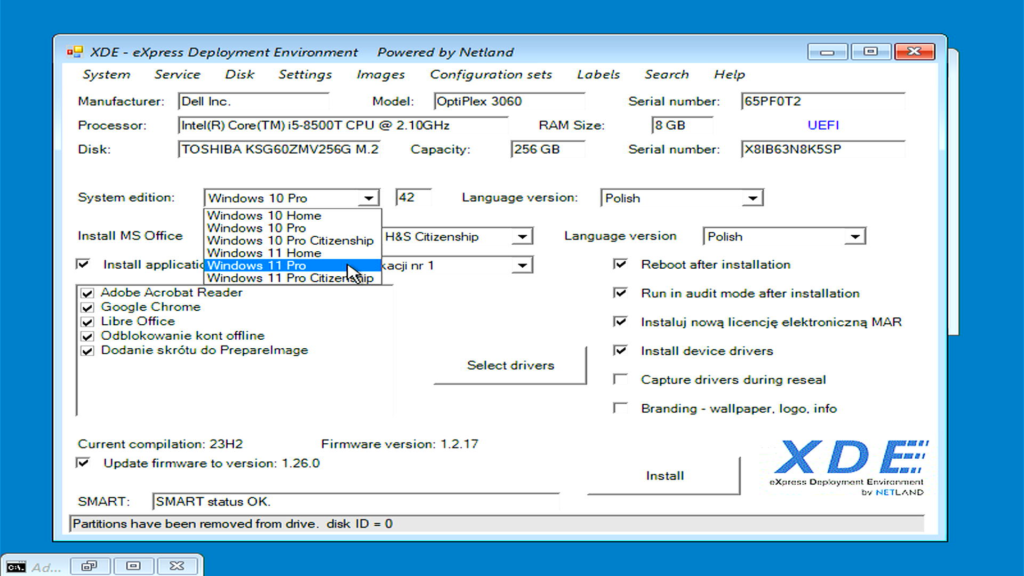
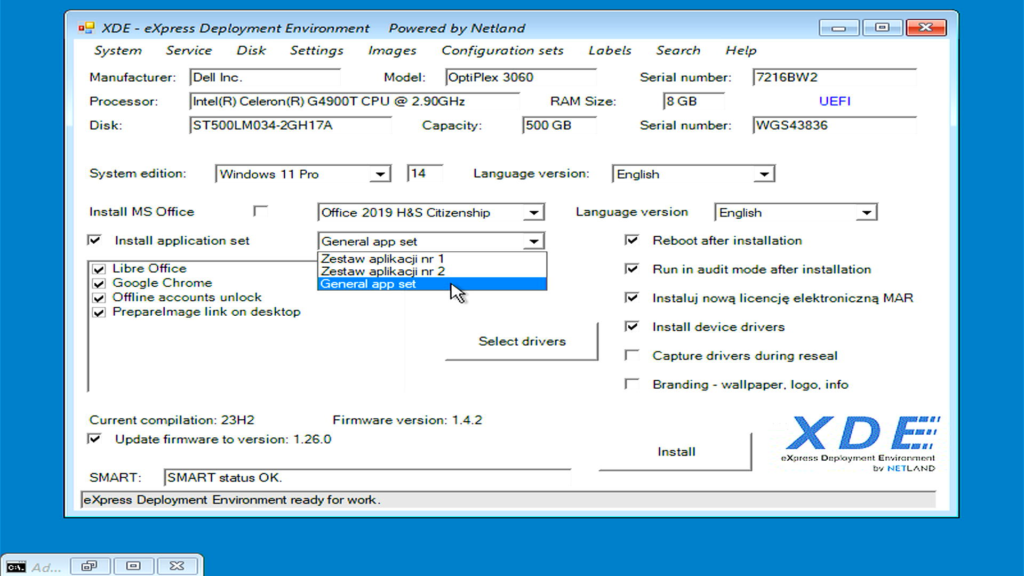
Automatic installation of applications
You select the application you want to install and that’s it, it couldn’t be easier. You can add applications yourself and create sets for different groups of devices. Thanks to this approach, you save time and have the certainty that all hardware units will be properly prepared and will contain the software required by your customer.
Firmware installation
Thanks to this option, you can be sure that each device will have updated internal software. Update packages are available for download from our server and are constantly updated. In this way, you save time and ensure high quality of your products.
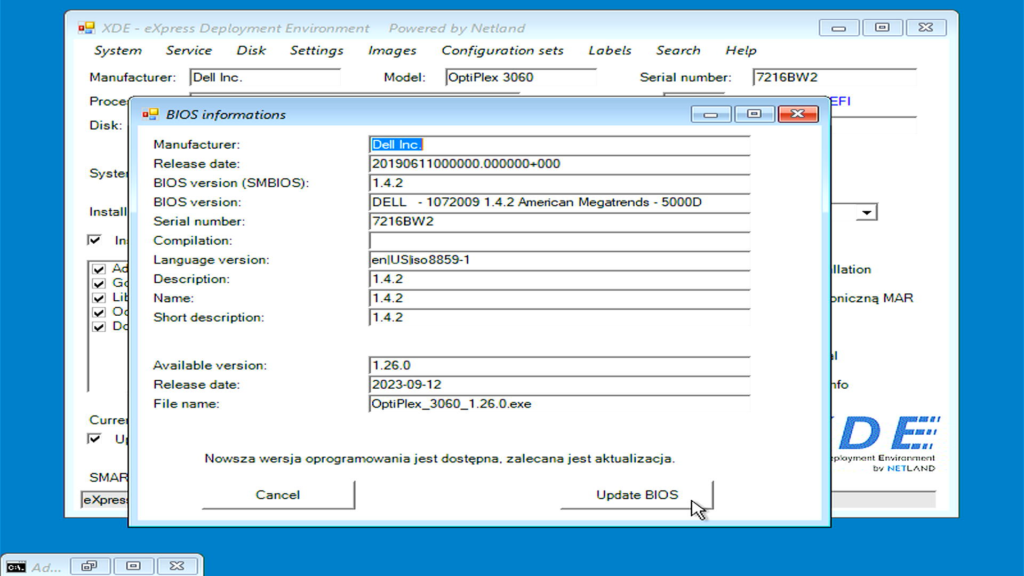
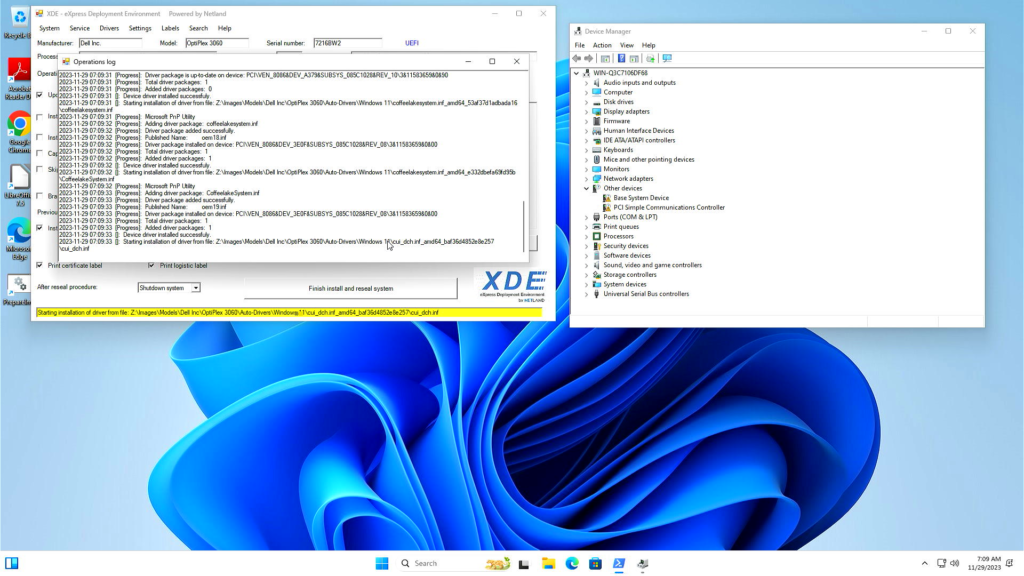
Driver installation
This is an integral part of the software installation process and the most troublesome. Downloading and installing drivers can take a lot of valuable time, which you would surely prefer to use better. Free yourself from this activity by allowing XDE to automate this process. After installing the system, all necessary drivers will be automatically installed. Currently, there are two driver installation strategies available and we are working on more.
Process automation
Automation has a direct impact on product quality and time savings. Repeatedly performing repetitive tasks is certainly not pleasant, so we have minimized the amount of necessary interventions by service technicians. Thanks to this approach, the efficiency in your company will increase and the service technicians will be able to deal with more important topics than installing systems.
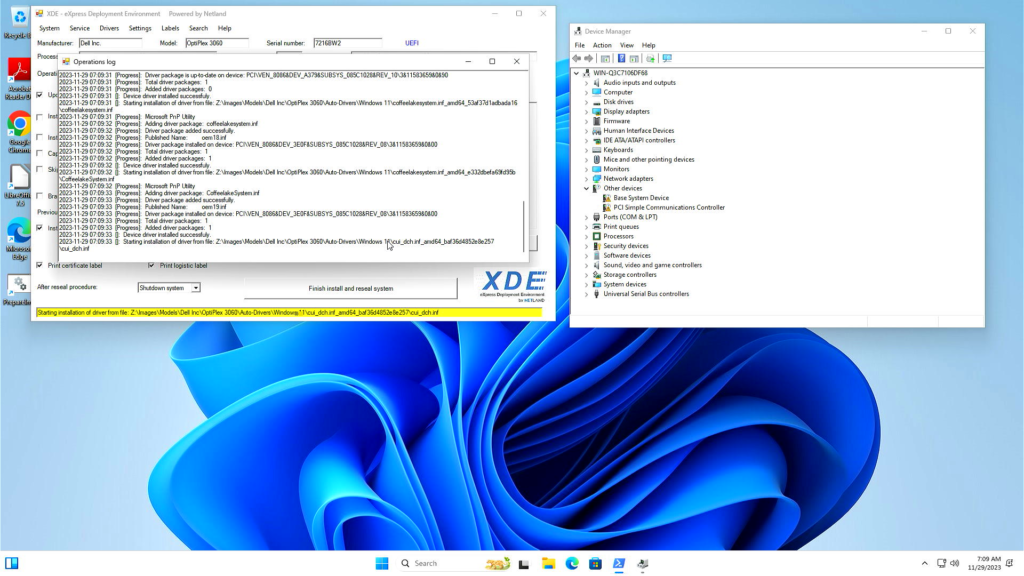
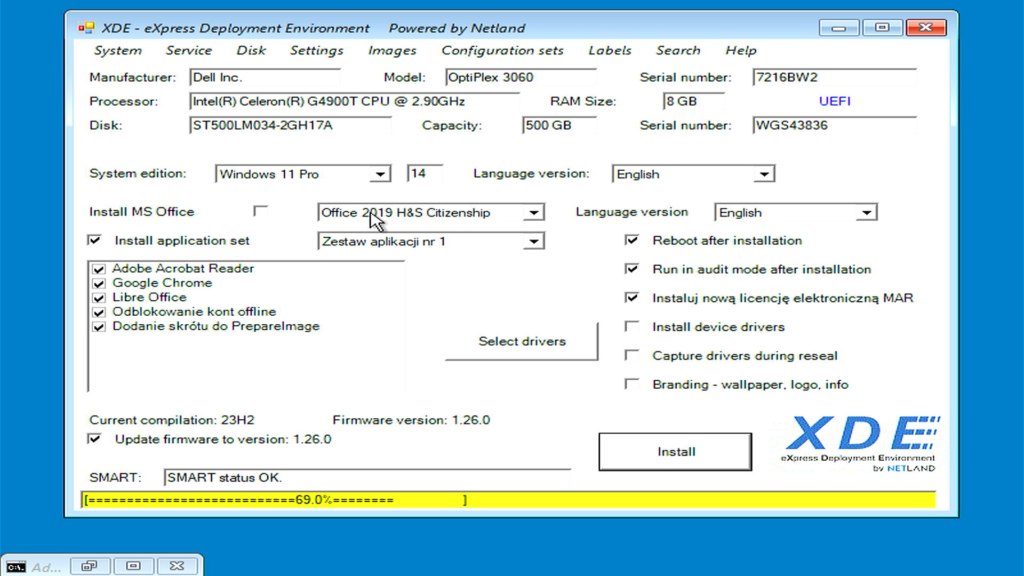
Exceptional performance
If you handle projects that involve preparing batches of identical computers, we have another good news for you: XDE supports capturing images and installing from them. Two modes of working with images (WIM and FFU) and many ways of associating an image with a device make working with images very fast and trouble-free. We do not use external software for this, which often causes many problems.
Integrated installation of electronic licenses
Installing electronic licenses for refurbished computers has never been easier. You select the installation option and the system will do everything automatically as part of the sealing process. There are no possible mistakes in key versions or editions, XDE takes care of everything.
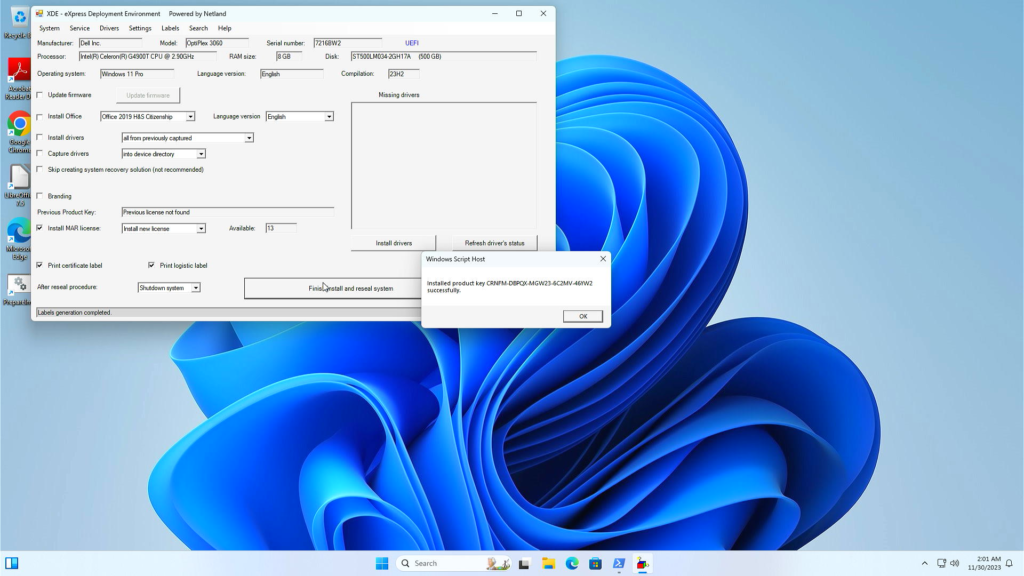
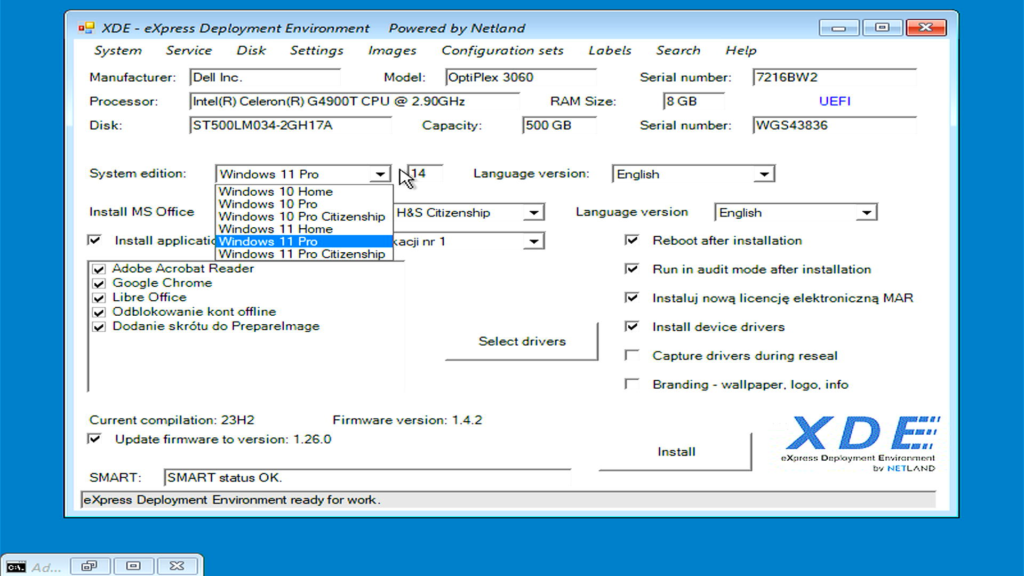
Quick implementation of different solutions
Within a few hours, we can perform a full implementation and you can start working at a completely different level. We will customize the system to your needs and discuss the basic operations. No more searching for images, media, drivers – XDE will automatically perform all processes, ensuring not only time savings, but also full repeatability of processes. A very important thing for us is the conversation about the expectations and needs of customers – you can also have a real impact on the shape and functions of XDE.
Technical support
XDE was created to work efficiently, so we provide its full support and service. Our priority is to provide solutions that simply work without surprises. Our in-depth knowledge of operating systems and implementation processes are at your disposal, to ensure efficient and comfortable work for your company.
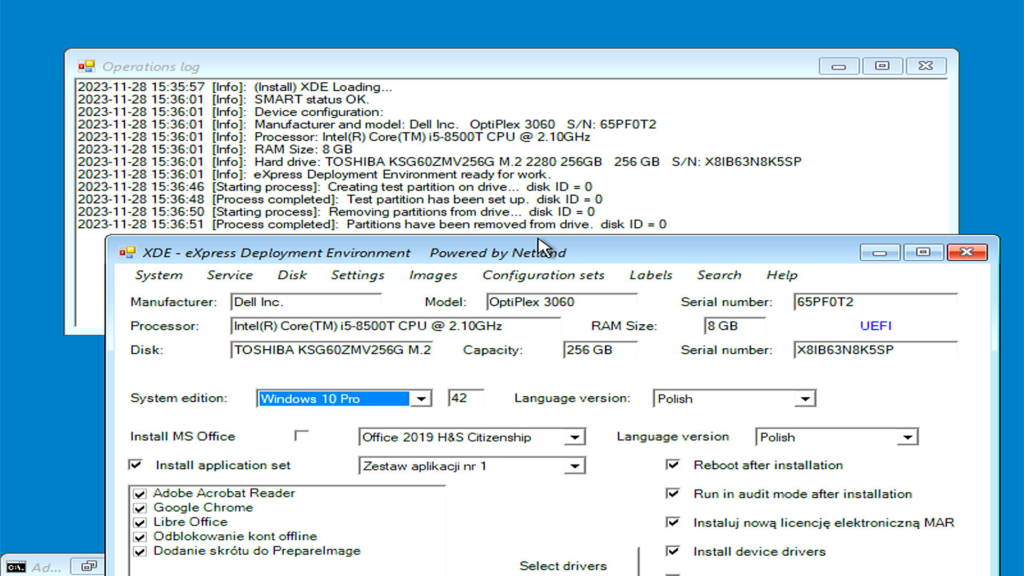
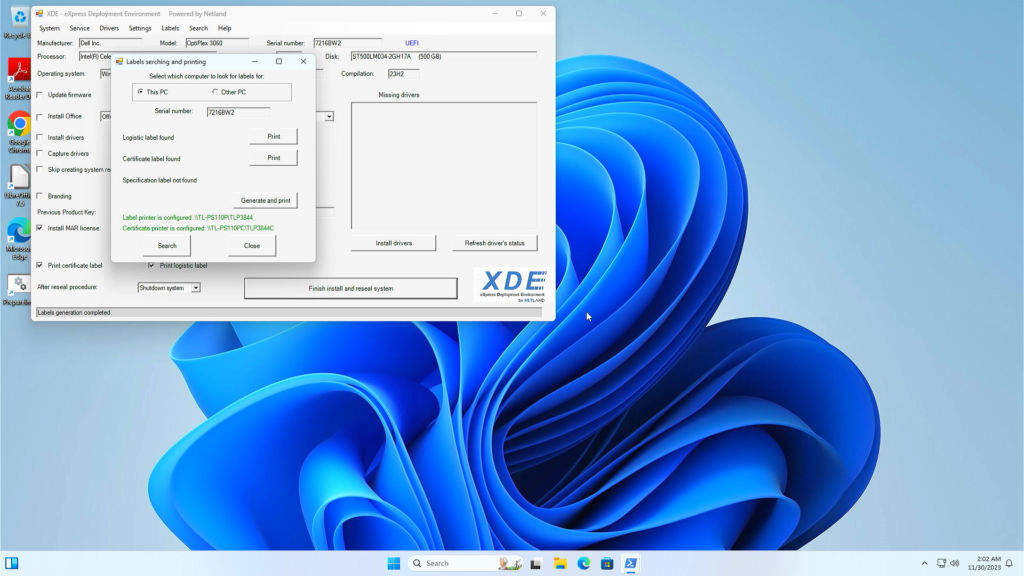
Customized to your needs
XDE is flexible and we can adapt it to your needs. We are happy to talk and suggest how to improve and automate other processes involving the regeneration of used hardware. Take advantage of our experience and create your unique solution with us.
Full compliance with Microsoft requirements
Compliance with the software manufacturer’s documentation and performing all processes in a clearly defined way ensure that you avoid unpleasant surprises and your customers always receive equipment with properly installed software.
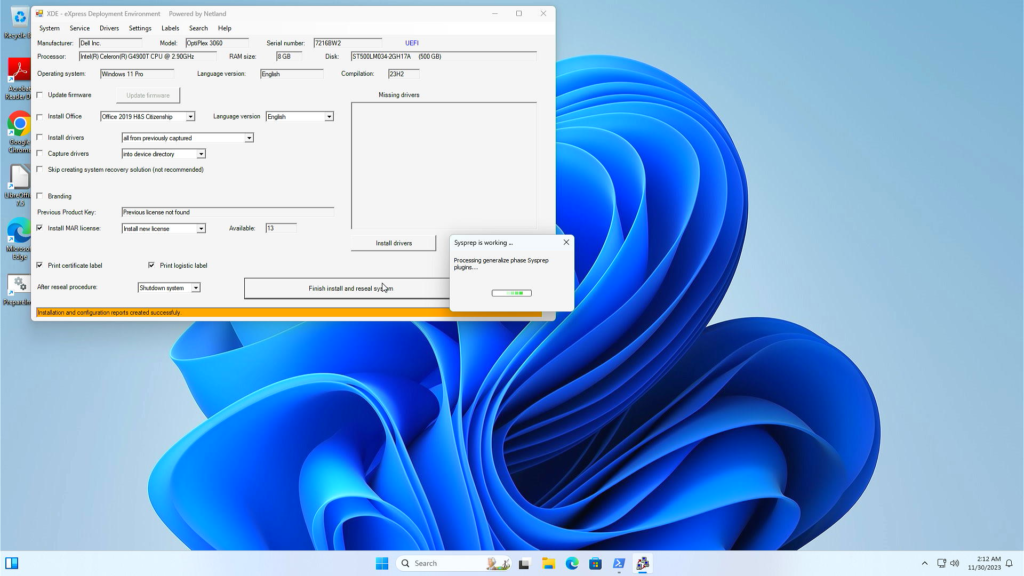
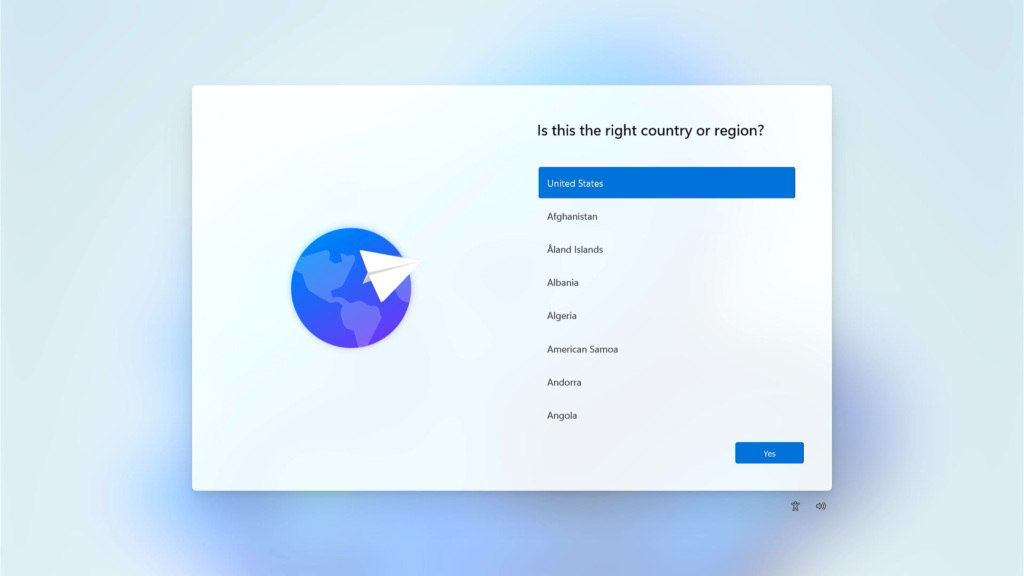
Satisfaction guaranteed
Take care of the full satisfaction of your customers by using efficient and proven solutions. Deliver tested equipment with installed original Windows operating system and a set of selected applications.
