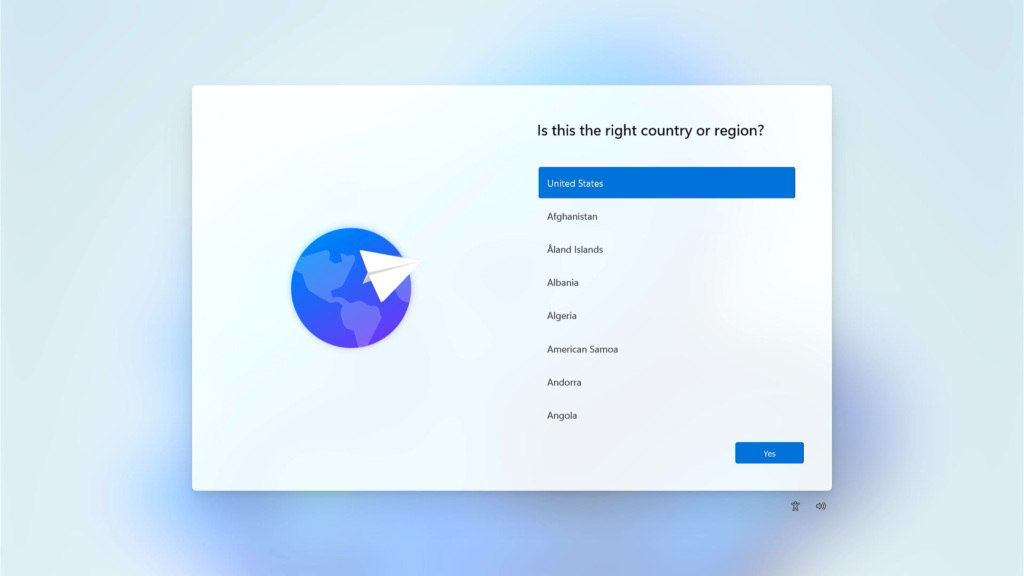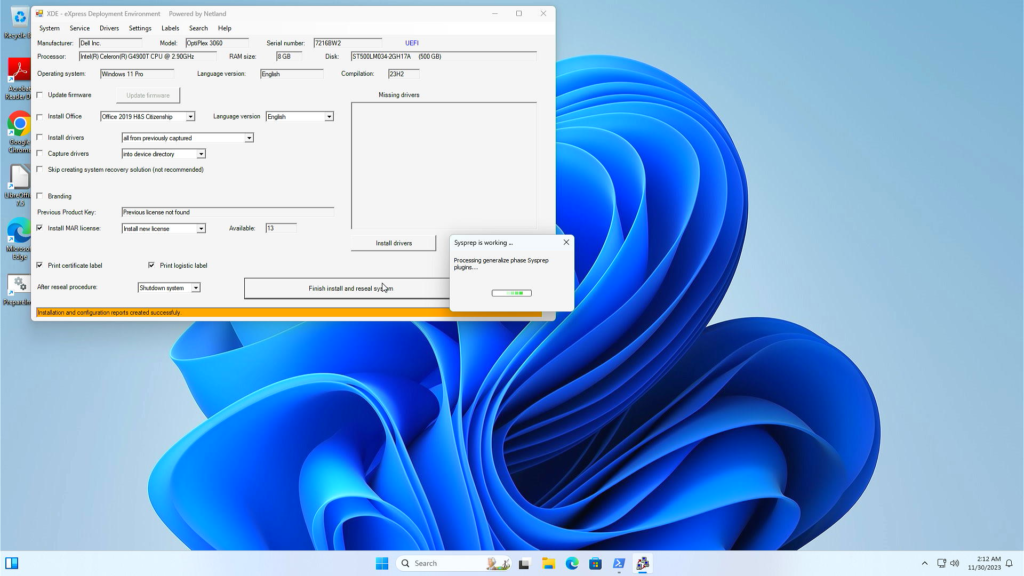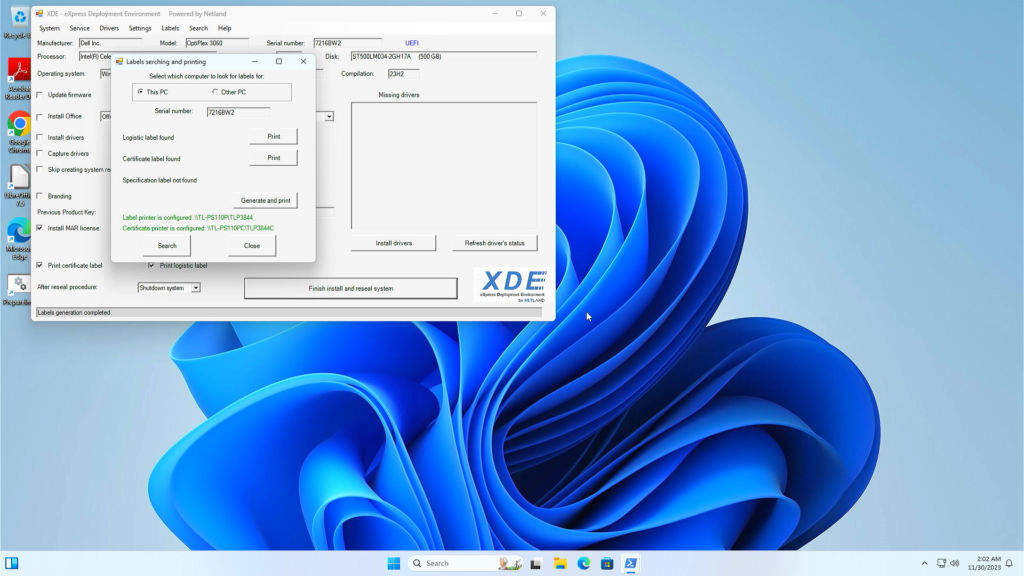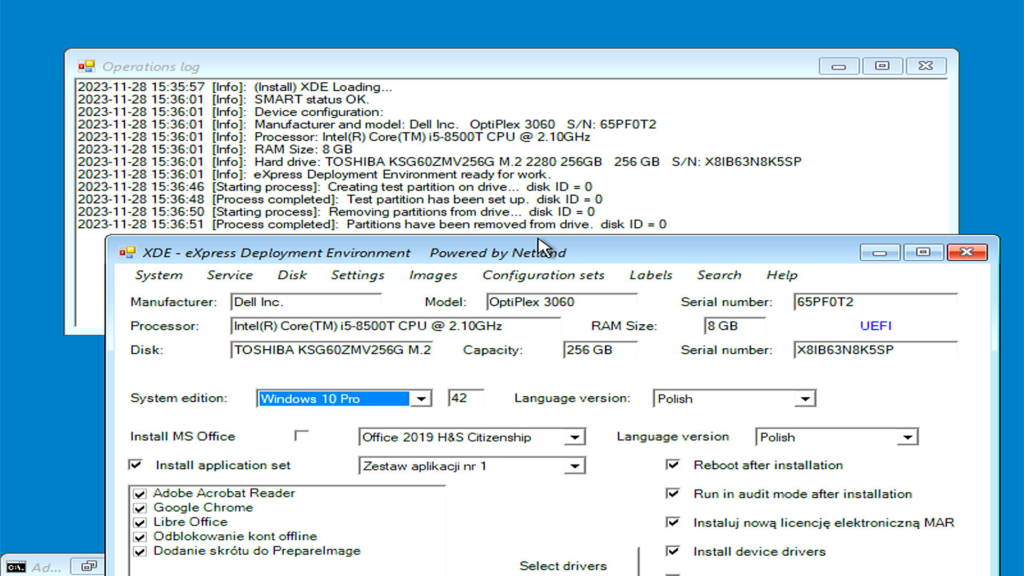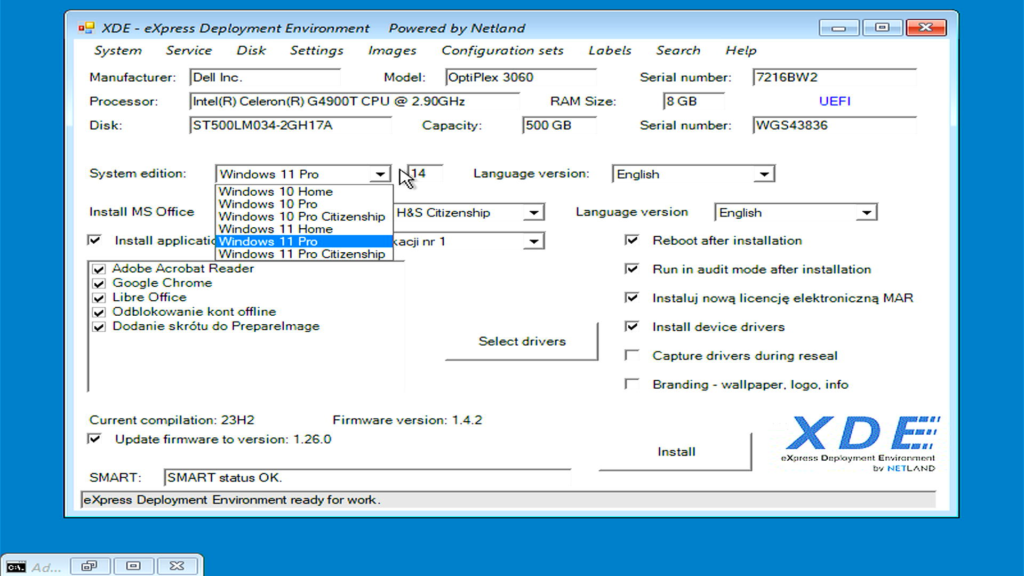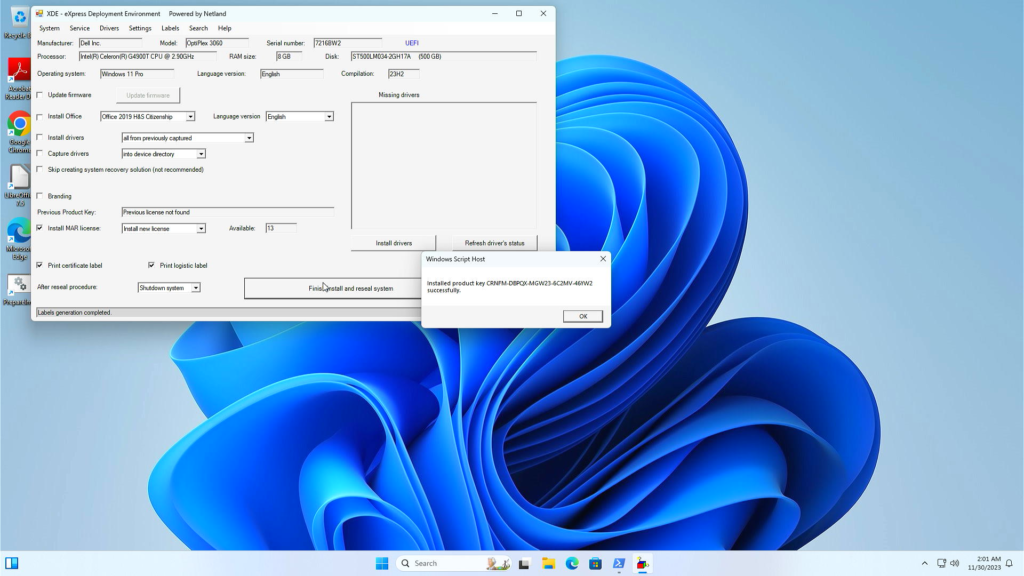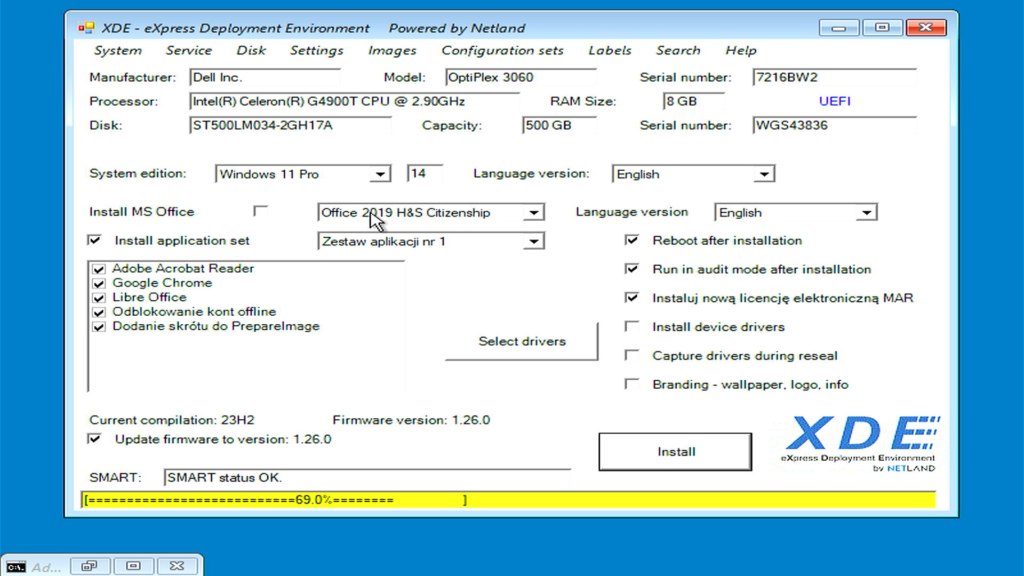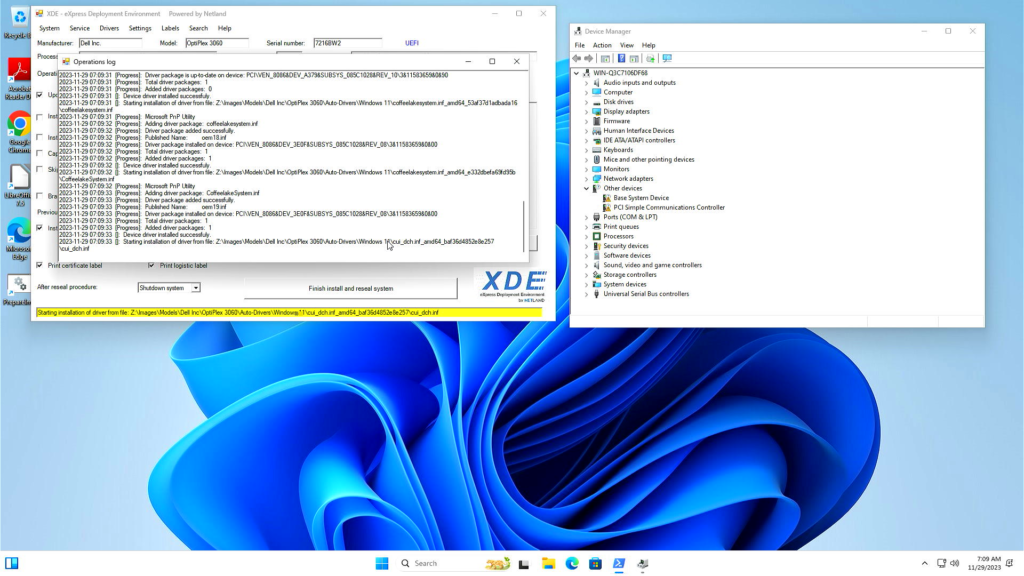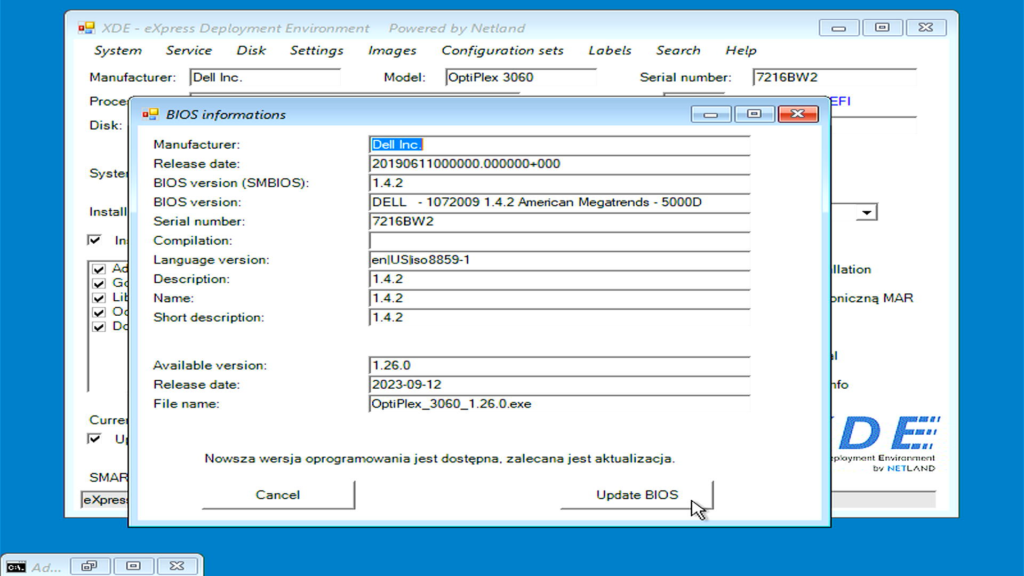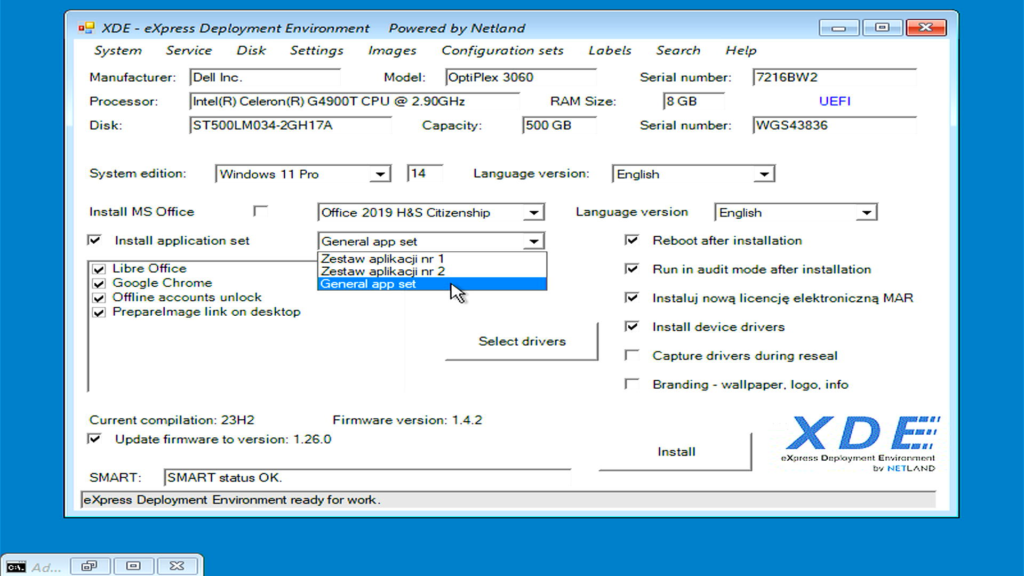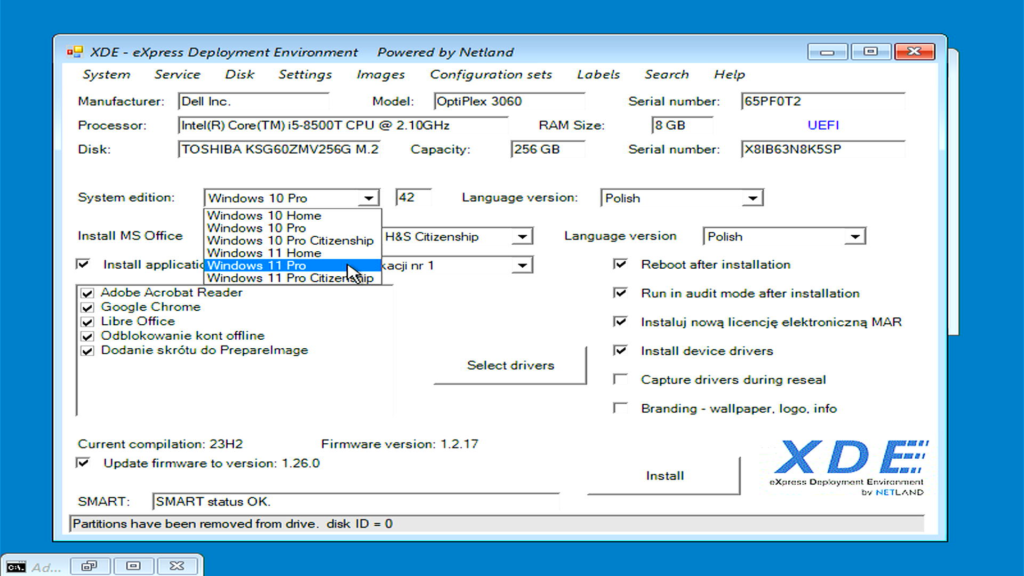Preinstallation environment – version 23H2 in short
It would seem that what can be invented in the topic of installing operating systems. The manufacturer provides a ready installer to download and prepare the installation media, for more advanced users there are unattended installations, WDS (Windows Deployment Services), etc.
And yet, none of these solutions takes into account the specificity of working with refurbished equipment, where there is a very large variety of models and manufacturers, and the duration of the entire process is crucial for the company’s efficiency.
Our solutions are constantly developed, taking into account the specificity of working with regenerated / post-leasing equipment. Successively introduced new functionalities not only facilitate and speed up the work of service employees, but also ensure the correctness of the entire process and the satisfaction of the end user. Full integration with MDOS and Digital prosuct key installation tools for pefurbished equipment are an additional convenience. Below is a short list of features of the new version and a gallery of screenshots. We will also provide a set of videos and guides for the new system once the testing is complete.
- booting the device from PXE or pendrive
– installation on Windows Server allows computers to boot via an Ethernet connection,
– support for booting from a USB flash drive provides the same functionality of the system, USB <-> Ethernet adapters are also supported, practically any device can be booted and processed this way. - automatic identification of hardware components
- very fast one-click system installation
– sets of default parameters are supported, which can be modified according to your own needs, but you can always modify the parameters on an ongoing basis before installation,
– installation on the selected hard drive - 37 languages to choose from and all editions of Windows available through Microsoft Authorized Refurbisher program
- monthly updates of installation images
- an extensive menu and help system that is optimized for specific operations
- automatic installation of drivers for a given computer model
– several available driver installation strategies (installation phase, audit phase, different sources for driver packages)
– further installation strategies are planned to fully automate this time-consuming and often lengthy process
– real time list of missing drivers and hardware identifiers - unattended installation of software packages
– you add software packages and during system installation you choose from the list which you want to install
– just select custom application package and everything would be installed automatically - automatic installation of the selected Microsoft Office / M365 package
- system personalization
– you decide whether you want to add wallpaper, company logo, information about technical support - search for firmware updates (BIOS) and automated installation
- integrated installation and reporting of electronic licenses available in the MAR program
– you can check available electronic licenses on an ongoing basis
– the system will warn you if you do not have the required license - image installation support
– if you install systems on similar devices, you can use the image capture and installation function, which significantly speeds up the whole process
– we support installation from WIM and FFU files (highest efficiency) - support for label printers
– printouts of logistic labels and Windows certificates are being prepared
– calibration, loading settings and fonts, etc. - exceptional speed and efficiency, e.g. installation from an image in approx. 3 minutes
- detailed log of operations created for each device
- a set of applications that facilitate hardware diagnostics
- great adaptability to current needs and requirements
- possibility of integration with third-party tools to build a complete production process,
- support of engineers with several years of experience in Windows deployment,
- system prepared to support various computer configurations and models,
- the solution is 100% compliant with the Microsoft deployment documentation,
- full security of the installation environment – free from viruses and malware,
- the software is scalable and can be run on a regular PC or server,
- unlimited scalability allows you to adjust the system to your current needs
- integration with the audit system
– the equipment audit solution facilitates the record keeping of the equipment received
– automatically reads equipment parameters and enables editing and reporting of specific features and properties
The system is implemented and serviced remotely by our technicians. We provide full training and technical support as well as assistance in solving problems.
The software is constantly developed and improved, new functionalities and modules are implemented. Thanks to close cooperation with our partners, we expand our experience and design new solutions that will save your time and provide a significant competitive advantage.
Below we have compiled a comparison of popular installation methods:
| eXpress Deployment Environment | Pendrive created by Media Creation Tool | Third-party image based cloning software | |
| Installation speed | A very fast, scalable process | Slow, requiring additional media | Fast installation |
| Application installation | Yes, automatic in unattended mode | Manual, after the installation has been complete | Manual, after the installation has been completed |
| Personalization | Yes, logo, seller information, wallpaper etc. | Manual, after installation, limited options | Manual, after installation, limited options |
| Process automation | Fully adaptable to production requirements | None, you have to go through the installation wizard manually | After the installation from the image has been completed |
| Compliance with documentation | 100% compliant with Microsoft production documentation | 100% compliant, no recovery tools | Depending on the manufacturer, 100% compliance cannot be guaranteed |
| Automatic drivers deployment | Yes, system creates drivers repository and installs model-specific drivers | Manual, after the system installation has been completed | Manual, after the image has finished loading |
| Firmware updates | Yes, automated | Manual, after installation has been completed | Manual, after installation has been completed |